
As you can see, I am still struggling with my perfect design. I think it will look much more subtle if more than one colour for each motif is used. Now that we have a system where one palette key controls the colour of each motif allowing its colour to be changed as quickly and easily as our minds, we can continue to make things easy for ourselves.

So let's organize the second colour used on each motif to be governed by the palette key directly below the main colour.

As you can see I have given each motif two colours and the secondary colours all lie below the first (main) colour. This will save a lot of time working out which colour is which for each motif when we want to make new changes. Remember we can always identify the colours associated with each motif by clicking on Palette on the top Tool Bar and choosing Find Colour to sample a colour in the motif. Then we know that all the colours in one column on the palette are associated with that motif. Now we can do the maths. The palette size allows control of 49 two-coloured motifs (remember we lose the first palette key because that governs the background or fabric colour of the chart) - or 24 x three or four coloured motifs. Now we have reached the limits of advanced colouring, we can start to talk about portraying various stitch types in the next few posts.
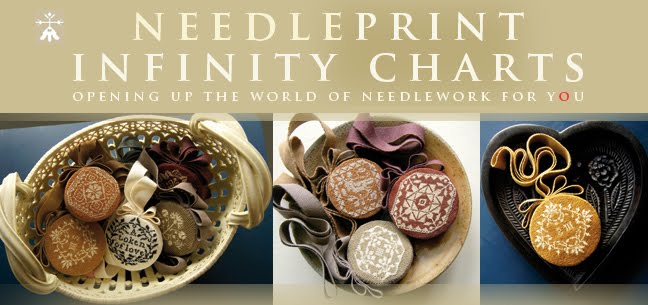


















No comments:
Post a Comment