 Backstitch or double-running stitch is a common feature of many samplers. To create backstitch on your chart is very easy - though deleting it and copying it can be less than straightforward and at the end of this post I will describe a few pitfalls which I hope won't swallow you up.
Backstitch or double-running stitch is a common feature of many samplers. To create backstitch on your chart is very easy - though deleting it and copying it can be less than straightforward and at the end of this post I will describe a few pitfalls which I hope won't swallow you up.To include backstitch in your project click on the zig-zag stitch below the various cross stitch symbols. Once you have chosen the colour you want to use, then you can start backstitching right away.
 However, there are a number of choices you can exercise which will aid the legibility of your work. You can define the colour of your lines and the width. It is worthwhile experimenting until you find the backstitch that is right for you.
However, there are a number of choices you can exercise which will aid the legibility of your work. You can define the colour of your lines and the width. It is worthwhile experimenting until you find the backstitch that is right for you.
Here are some examples of how the backstitch looks at the thickness I chose for this example. The important thing to notice is that the line can be drawn from the mid position as well as the end position. You might find it easier to increase the magnification of your chart while working backstitch since it is easy to start or end your backstitch a half stitch away from where you probably intended. A line, once drawn, can only be deleted in its entirety, either by enclosing with the lasso and deleting, or by drawing the stitch again over the top. You cannot delete parts of lines. If you have a long line of stitches which you have created incrementally, you will never be able to delete it by drawing over the top, unless you remember precisely where you drew the original sections. To insert a long line of stitches, I usually work out the placement and first mark the limits of the line I want to draw with a special colour cross stitch which I later delete. This means I can draw the line all in one go. (And so delete it all in one go, if necessary.) The importance of closely defining motifs or elements when you are copying them for pasting or for adding to the motif library have been repeatedly stressed. However, for copying sections containing backstitch you will need to leave a gap of one stitch all around, otherwise if you copy on the line, it may or may not transfer correctly. If you are planning to print out a chart containing backstitch to work from then you will need to print out in colour, or find a way of annotating a black and white print to indicate the colour of the backstitch lines.
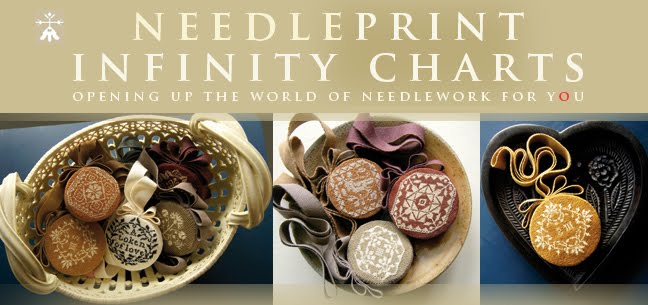


















No comments:
Post a Comment