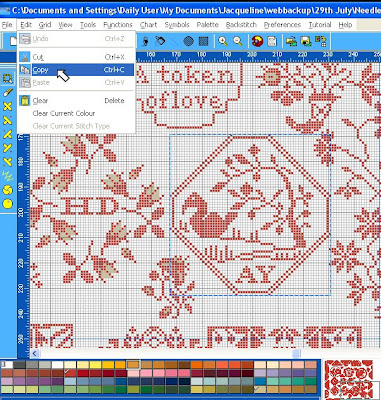
Yesterday we did a bit of housekeeping and set up some files ready for us to save motifs. Tonight we are going to isolate the swan from the Beatrix Potter Sampler, tidy up it by cutting and pasting it to a workfile, recolour it, and save it as a motif in our special custom library. This means when we are designing a new project we no longer have to toggle between files. We can simply go to Function on the top Tool Bar and pick out easily the motif we want. And there is an even bigger bonus in store for you which we'll talk about at the end of the post, but first let's get down to basics.
To create a motif we could simply lasso anything on the sampler and save it directly as a motif. However, many of the motifs need extraneous stitches clipped away and so, once we have lassoed our object, we copy and paste it to another file.
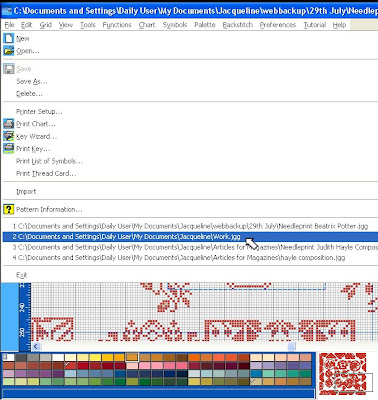
I have set up a file called Work for this purpose and I click on File on the top Tool Bar to bring up the list of the four lastest files so I can simply toggle between the files I am using.
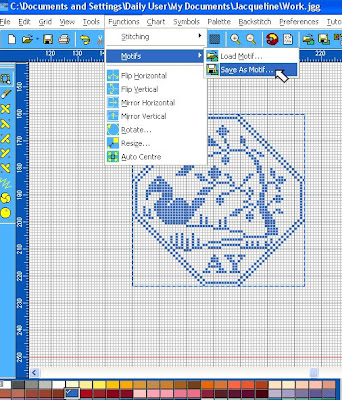
Once it is cleaned up in the new file, I am going to recolour it blue by double clicking on the palette tablet which is its colour and then by choosing another one to replace it. Now, I am going to lasso it very precisely so the lasso touches all the edges. This means when I come to paste the motif from the library, I know where the limits of the motif are for exact placement in the new projects. To save it as a motif, I click on Functions on the top Tool Bar, choose Motifs and then select Save As Motif.
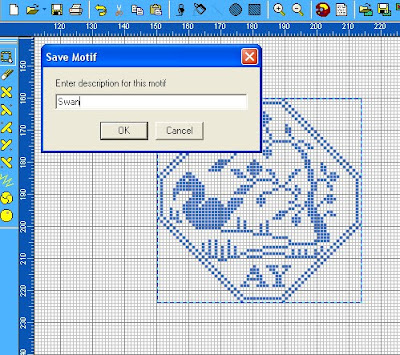
I am now asked to name my motif, so I am going to call it Swan. When I have OK'd that I need to save it in the Motif Library.
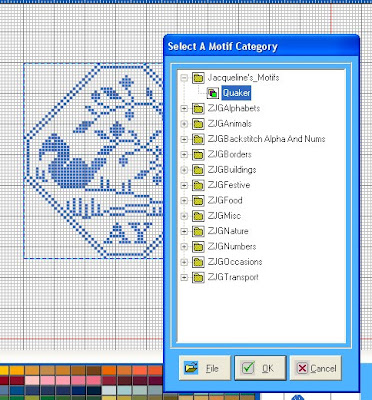
You can see I have taken my own good advice and renamed all those JG motif folders with a Z prefix so that my folder is right at the top of the list. And I have set up a file called Quaker in my folder to hold the Quaker motifs. So I just save to that.
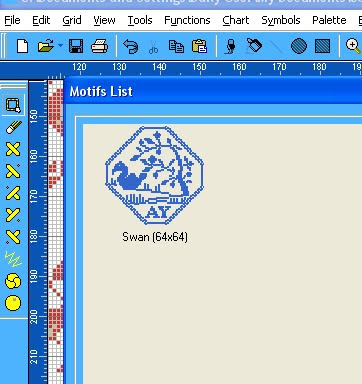 Now, I can open any file and simply call back that motif by choosing Function>Motifs>Load Motif and I know by the name of my file where to retrieve the motif. And look, I am given the stitch dimensions of that motif - how helpful. Now I can paste the motif exactly into my new projects, knowing that the corners of the paste box line up with the edges of the motif. And once it is there, I can recolour it with a double click on the palette. No more paint cans and backgrounds turning purple, no more stitch by stitch colouring of diagonal rows (yawn, yawn, double yawn). OK - we are done with that. Now I want you to take on a really big idea. If you take time to recolour each motif with an arbitrary (I know you hate purple - never mind) but unique colour before you pop it into your motif file, then when you bring a number of them back you can change the colour of each individual one when it is in situ until you have the right colour combination you desire. And if you want to make two or more motifs the same colour in your new project, it is no problem, you can do that. And having done that you can easily change your mind - items that you have recoloured the same shade can be separated back to individual colours again. Tomorrow, I shall show you how that actually works in practice. But if you want to start recolouring and setting up your motif file tonight, you might want to think about colouring your motifs uniquely. Trust me, I'm a stitcher!
Now, I can open any file and simply call back that motif by choosing Function>Motifs>Load Motif and I know by the name of my file where to retrieve the motif. And look, I am given the stitch dimensions of that motif - how helpful. Now I can paste the motif exactly into my new projects, knowing that the corners of the paste box line up with the edges of the motif. And once it is there, I can recolour it with a double click on the palette. No more paint cans and backgrounds turning purple, no more stitch by stitch colouring of diagonal rows (yawn, yawn, double yawn). OK - we are done with that. Now I want you to take on a really big idea. If you take time to recolour each motif with an arbitrary (I know you hate purple - never mind) but unique colour before you pop it into your motif file, then when you bring a number of them back you can change the colour of each individual one when it is in situ until you have the right colour combination you desire. And if you want to make two or more motifs the same colour in your new project, it is no problem, you can do that. And having done that you can easily change your mind - items that you have recoloured the same shade can be separated back to individual colours again. Tomorrow, I shall show you how that actually works in practice. But if you want to start recolouring and setting up your motif file tonight, you might want to think about colouring your motifs uniquely. Trust me, I'm a stitcher!
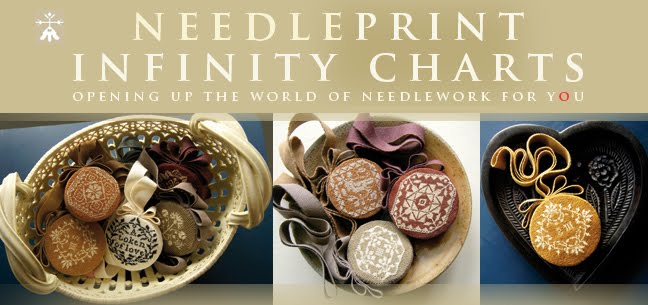


















Wonderful! Just what I wanted to know and explained so clearly. Even better than Latin... and so much better than hockey!
ReplyDeleteThank you again Jacqueline.