
Now you have built up confidence with the basics, I'll concentrate this week on covering motif handling which you will find a great benefit when it comes to recolouring, creating new motifs and saving them so you can find and access them more quickly than copying and pasting between files. If that sounds rather 'Hmmmmm - don't know I'm ready to go there' - just bear with me, I'll get you there by the end of the week and you won't even know you put your stitching down to get there.
Some of you may have discovered already that you have files of motifs tucked away with your software. If you haven't found them yourself already, this is what to do: Click on Functions on the top Tool Bar and when the menu drops down you will see Motifs. Click on this and you will see Load Motifs. Click on this again and you will have a panel which lists all the motif folders that come with your software.
Now you can have a great time tonight looking in these folders to see what is and what isn't useful to you. When you have finished exploring, you will have come across a folder at the end of the list called User and in it is a file called User. Well,you probably won't tip me a $1 to be told that, Heavens to Murgatroyd, you are the User and this folder and file are for your use. But you may be more ecstatic to hear that you can reclaim your name and you can call your folder and file what you jolly well like, and you can have as many files with as many names as you care to give them! And this is exactly what we'll do tomorrow.
Some of you may have discovered already that you have files of motifs tucked away with your software. If you haven't found them yourself already, this is what to do: Click on Functions on the top Tool Bar and when the menu drops down you will see Motifs. Click on this and you will see Load Motifs. Click on this again and you will have a panel which lists all the motif folders that come with your software.

Now you can have a great time tonight looking in these folders to see what is and what isn't useful to you. When you have finished exploring, you will have come across a folder at the end of the list called User and in it is a file called User. Well,you probably won't tip me a $1 to be told that, Heavens to Murgatroyd, you are the User and this folder and file are for your use. But you may be more ecstatic to hear that you can reclaim your name and you can call your folder and file what you jolly well like, and you can have as many files with as many names as you care to give them! And this is exactly what we'll do tomorrow.
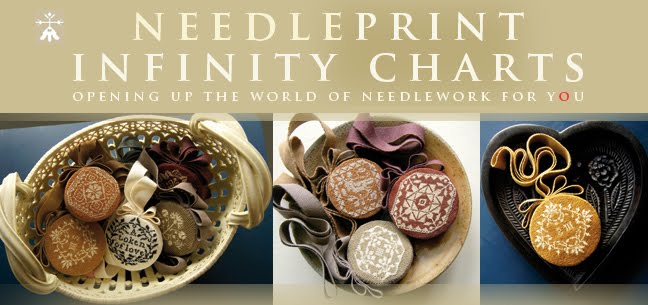


















No comments:
Post a Comment