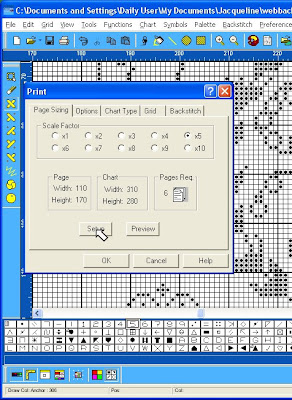 It is always useful to know how to export your chart so that you can compose it with your own custom made notes and key charts etc. and then share it. Let's have a little talk here about copying etc. Using Needleprint library motifs or charts, you can customise them to make your own individual designs and having done that you can share them with friends and guilds, and even sell them commercially. All I ask is that you do not use the motifs to copy or create near copies of existing samplers in Museum collections or replicas of our products. It is wonderful to perpetuate the Quaker motifs in your own creative designs, but unkind and totally unnecessary to deprive Museum collections of important license income.
It is always useful to know how to export your chart so that you can compose it with your own custom made notes and key charts etc. and then share it. Let's have a little talk here about copying etc. Using Needleprint library motifs or charts, you can customise them to make your own individual designs and having done that you can share them with friends and guilds, and even sell them commercially. All I ask is that you do not use the motifs to copy or create near copies of existing samplers in Museum collections or replicas of our products. It is wonderful to perpetuate the Quaker motifs in your own creative designs, but unkind and totally unnecessary to deprive Museum collections of important license income.OK, let's get back to Exporting. The most versatile and easiest way to do this that I have found is to print the chart to a PDF file. (You will need Adobe Acrobat installed on you machine to do this, but the download is free.) Choose File on the top Tool Bar, then select Print Chart from the drop down menu. Now click on the Setup box and instead of choosing your regular printer, look for Adobe PDF and print in the normal way to this file.
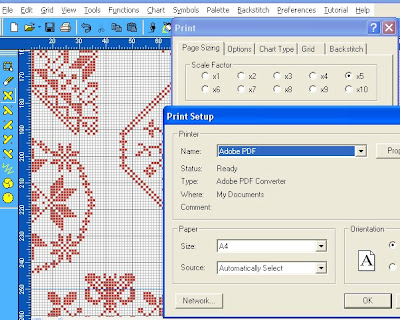
Once you have this file, you can open it up with Adobe Acrobat and choose Export on the top Tool Bar there and save the file in JPEG format which you can then open in a Word File - or any other formatting program you use. If you have Photoshop, then you can simply open the PDF file directly into Photoshop without bothering to export your PDF file as a JPEG. And to bring everything perfectly together in a lovely layout with notes and symbol keys we just need to become fluent in Latin......no, no I mean Wingding... starting tomorrow.
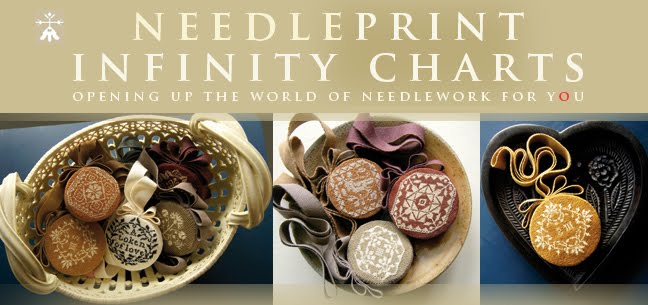


















Question: In order to cut and copy motifs from the Ackworth Pattern Book, does one have to have two copies of the Jane Greenoff program open? It doesn't seem to be possible to have two files open at once. Am I missing something?
ReplyDeleteMy appology for jumping to ask a question too hastily. I checked the older posts and found the answer to my question. You can skip posting both of these if you choose. Or others may want to know that answers are there if they look back!
ReplyDelete