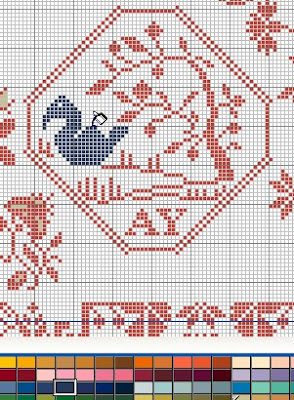 It is quite straightforward to change the colours of your motifs to those you prefer. Simply chose a new colour from the palette, then click on the cross-stitch on your left hand tool bar. Now you can change the colour stitch by stitch....but if you want to change a whole block quickly then in addition to clicking on the cross-stitch motif, click on the paint can on the top tool bar and pour the colour into the colour of the motif you want to change and a whole block of connected colour will change quickly. Two points for you to remember: First if you tip the paint can into the background by mistake, the whole background will be recoloured and you will go into shock. Take a breath, go to Edit on the top tool bar and choose Undo. Breathe away. Second the paint can only deals with connected blocks and on the swan motif you see here, those diagonal lines are not connected, so you will have to deal with them for now one stitch at a time.
It is quite straightforward to change the colours of your motifs to those you prefer. Simply chose a new colour from the palette, then click on the cross-stitch on your left hand tool bar. Now you can change the colour stitch by stitch....but if you want to change a whole block quickly then in addition to clicking on the cross-stitch motif, click on the paint can on the top tool bar and pour the colour into the colour of the motif you want to change and a whole block of connected colour will change quickly. Two points for you to remember: First if you tip the paint can into the background by mistake, the whole background will be recoloured and you will go into shock. Take a breath, go to Edit on the top tool bar and choose Undo. Breathe away. Second the paint can only deals with connected blocks and on the swan motif you see here, those diagonal lines are not connected, so you will have to deal with them for now one stitch at a time.However, when we move on to talk about the motif library, I'll show you a little trick that will let you change the colour of the whole motif in under 10 clicks. But next I want to help you fit the colours on your chart to the stash you already have - think of all the money you can save!
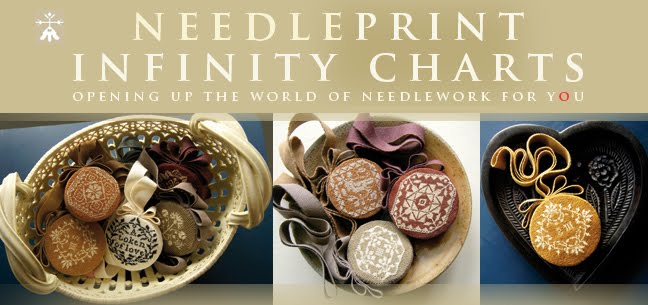


















No comments:
Post a Comment