
I just want to pick up on a very useful question which arrived yesterday about the number of files you can have open. You can only have one active file open at a time, but if you click on File on the top Tool Bar and run down the drop down menu you will see that you can access your four most recently used files in a similar manner to which you would switch windows in other programs, so that you can toggle between all four very easily when you are working and when you are copying from one file to another. All you need to do is just save the current file before clicking on another file to open it. You can set up your work files by, at the beginning of a work session, browsing through your files and opening the files you are most likely to need, then they will be sitting at the top of this list ready and convenient for you to use.
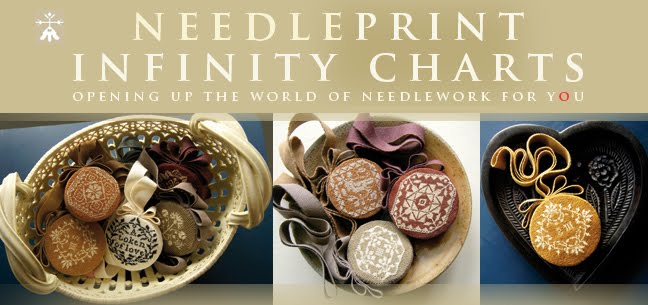


















No comments:
Post a Comment