 It's always nice to be greeted by a cheery face, but perhaps after a while you just want to get down to work and not to have to bother dismissing that welcome screen. Here is the answer to your wishes. Look down on the Welcome Screen, underneath the Copyright Notice, and click on the white box labelled Don't show again, then click the OK button and say Goodbye Welcome Screen - Forever.
It's always nice to be greeted by a cheery face, but perhaps after a while you just want to get down to work and not to have to bother dismissing that welcome screen. Here is the answer to your wishes. Look down on the Welcome Screen, underneath the Copyright Notice, and click on the white box labelled Don't show again, then click the OK button and say Goodbye Welcome Screen - Forever.
in addition to reducing our carbon foot print by 30%. This is how we thought of INFINITY CHARTS. These are charts in PDF format and EDITABLE format for you to download with no postage or guilty air miles. Even better, you can download charts ready to recompose, recolour and change initials (or whatever your heart designs!) in Jane Greenoff's PC Cross Stitch Designer or MacStitch Charting Software. You become the Designer. Infinity Library Motifs are Copyright Free. If you don't have Jane Greenoff's Cross Stitch Designer Software you can buy it now. It comes bundled with editable versions of the Beatrix Potter and Mary Wigham Quaker charts for $20, $14, £10, 2000 Yen.
Saturday, 11 September 2010
Time to Say Goodbye to the Welcome Screen
 It's always nice to be greeted by a cheery face, but perhaps after a while you just want to get down to work and not to have to bother dismissing that welcome screen. Here is the answer to your wishes. Look down on the Welcome Screen, underneath the Copyright Notice, and click on the white box labelled Don't show again, then click the OK button and say Goodbye Welcome Screen - Forever.
It's always nice to be greeted by a cheery face, but perhaps after a while you just want to get down to work and not to have to bother dismissing that welcome screen. Here is the answer to your wishes. Look down on the Welcome Screen, underneath the Copyright Notice, and click on the white box labelled Don't show again, then click the OK button and say Goodbye Welcome Screen - Forever.
Subscribe to:
Post Comments (Atom)
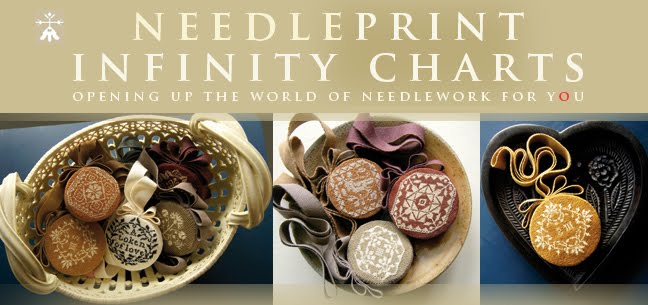


















I can't wait to get help with using my software, even through I have reading everything you have already posted, I thinking being able to post question and to get answers will help me in using my cross stitching program. And knowing you are there to help us, is great. Maybe I will start using this program more often!
ReplyDeleteThanks
I certainly am here to help you - I so want you to get the most out of your software and to really enjoy the designing process for yourself. Remember you can always click the flying angel to email your questions.
ReplyDeleteI haven't started using this software, because I don't know how to set the number of stitches I want.
ReplyDeleteSo I had to draw my stork in my other software. Can you, please, help me?
Can you help me Cristina and tell me what you mean by 'set the number of stitches', please? Then I can certainly help you.
ReplyDeleteWhen I want to make a small design I don't need the number of squares (stitches)that appear on the screen when I open the software. How do I do to reduce the grid just for some stitches, let's say 50x50, instead of the 300.
ReplyDeleteCristina, you don't need to reduce the grid - just work in the space there - the software will only print out the area of your pattern, so it is no problem. It also allows you to have an area to use for workspace. If you want to flip or copy items or line up motifs to choose from during design you can use the area around your pattern. Use the magnifying glass to come in close to your design also.
ReplyDeleteThank you, Jacqueline. It was a great help as I didn't see the magnifying glass and then couldn't see the design in detail. Now I can use the software.
ReplyDelete