I do apologise, I am working away from home and don't have the Jane Greenoff software loaded on my laptop, so I can't show you what I wanted to tonight. However, before you throw your jolly old Panama hats up into the jolly old air, this is not a declaration of holiday. Oh no. You know those streaming, wet days at school, when you thought you would be let off churning up a boggy hockey pitch and could pull out a novel in the library to read in peace in quiet....what happened, then? It was 15 times round the hockey pitch, start sprinting now, while the games mistress looked admiringly at your mud splashed, livid chapped knees from under the cover of the games pavilion while sipping from a flask of hot cocoa, wasn't it? Exactly. But it is all for your own good, believe me. And what you can do tonight is just one whole barrel of fun and when you are through you will be thinking, that was jolly character forming, thank you, Jacqueline.
Last night we looked at printing your chart and if you return to those first instructions you will see a little further up the menu the option to print the list of Symbols. OK, so do that. Now you have that printed out, go through all the symbols and just black out all the nasties, symbols you wouldn't like inflicted on you, if you were working from a chart. Now you have an easy-to-find working set. Save this list somewhere safe, but before you do, have a spring clean of your symbol palette and you will save yourself literally hours of frustration and toing and froing at later dates.
When you are charting the chances are you are not going to use more than 20 colours maximum. So, open up a new file : File:New and save this chart as New Chart Template. Switch this chart into symbol mode and starting one symbol away from the Background colour on the top left of your palette, go through the first 20 symbols working to the right and exchange each of them for a more legible symbol from your list. If you need to revise how to do this, see the post a couple of days ago entitled Going Symbolic. When you have done this, save your chart. Now every time you set to work on a new project, open up New Chart Template and immediately save it as ProjectName. Set up your colours in the first 20 palette places and you will never have to go hunting for printable symbols again. See, I told you it would put roses in your cheeks! (or your knees...)
in addition to reducing our carbon foot print by 30%. This is how we thought of INFINITY CHARTS. These are charts in PDF format and EDITABLE format for you to download with no postage or guilty air miles. Even better, you can download charts ready to recompose, recolour and change initials (or whatever your heart designs!) in Jane Greenoff's PC Cross Stitch Designer or MacStitch Charting Software. You become the Designer. Infinity Library Motifs are Copyright Free. If you don't have Jane Greenoff's Cross Stitch Designer Software you can buy it now. It comes bundled with editable versions of the Beatrix Potter and Mary Wigham Quaker charts for $20, $14, £10, 2000 Yen.
Wednesday, 29 September 2010
Subscribe to:
Post Comments (Atom)
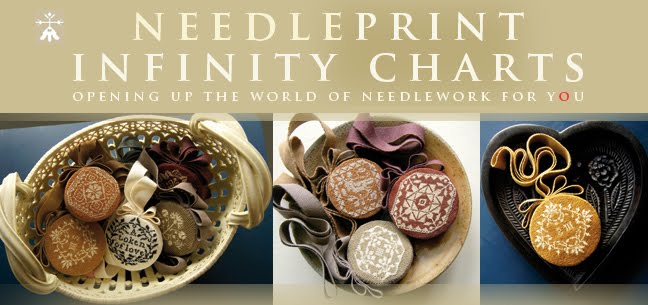


















No comments:
Post a Comment